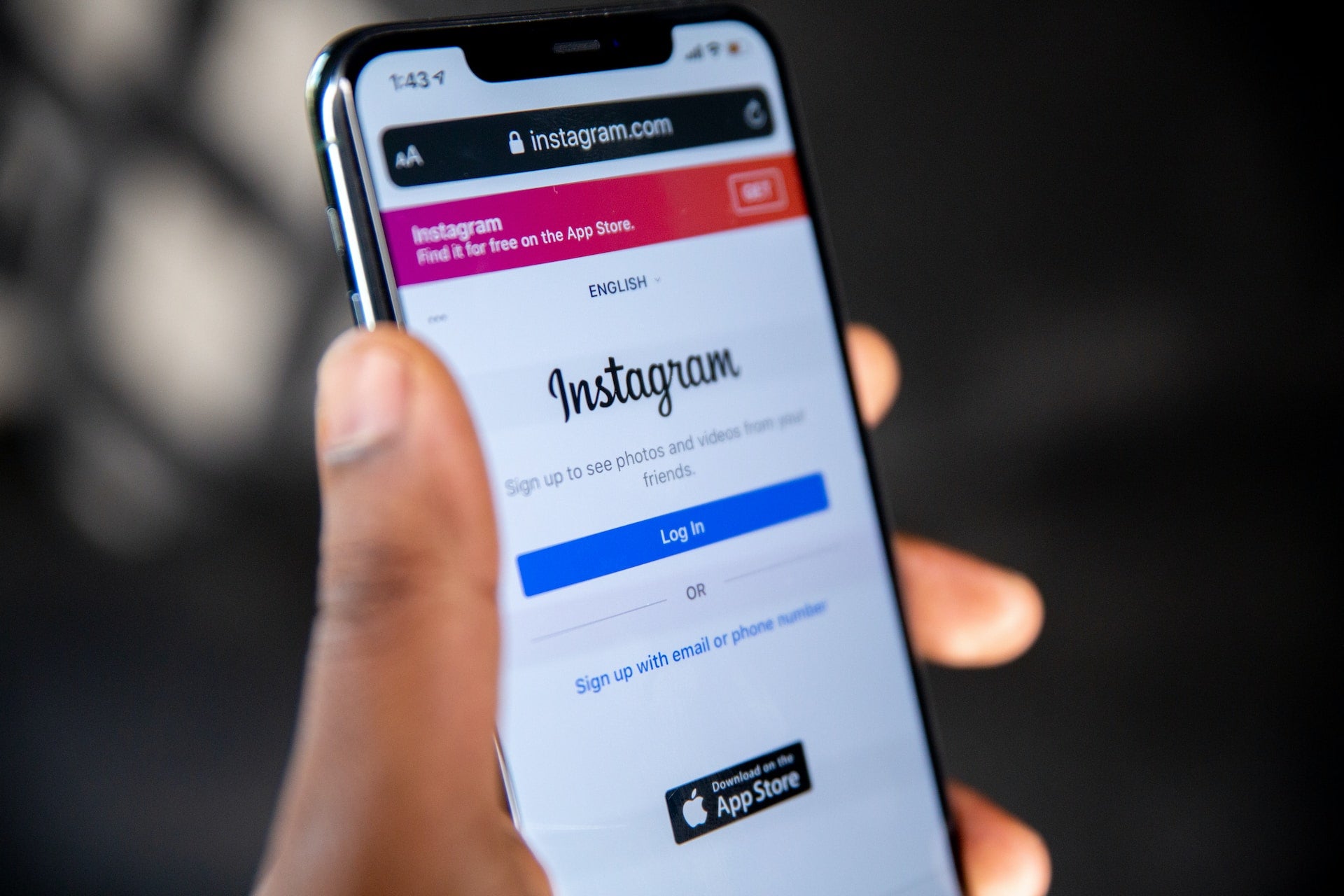Instagram is a widely popular social media platform, and many users often come across excellent and interesting videos they wish to save. In this article, we will provide some tips on how to save Instagram videos to your camera roll.
Why Save Instagram Videos?
- Preserving cherished memories: Saving Instagram videos allows you to keep special moments or videos that hold sentimental value. Whether it's a personal milestone, a memorable event, or a heartwarming video, having them saved ensures you can revisit and relive those memories whenever you want.
- Sharing with non-Instagram users: By saving Instagram videos, you can share them with people who don't have an Instagram account. This way, you can easily share engaging and entertaining content with friends, family, or colleagues who may not be active on the platform.
- Gathering creative and valuable content: Instagram is a hub of creativity and inspiration. Saving videos that contain innovative ideas, tips, or tutorials can help you build a collection of valuable resources for your work or personal projects. You can refer back to these videos for inspiration or to learn new techniques.
How To Save Instagram Videos To Camera Roll
- Open the Instagram app on your device and navigate to the profile section by tapping on the profile photo.

- Scroll through your Instagram feed and find the video you want to save to your camera roll.
- Tap on the video to open it and view it in full screen.
- At the bottom of the video, you'll see three dots (an ellipsis) indicating additional options. Tap on these three dots.

- A pop-up menu will appear with various options. From the menu, select "Save" or similar wording depending on your device.
- Instagram will then save the video to your device's camera roll or gallery.

How To Save Instagram Videos To Collections
- Select the video you love and click on three dots (an ellipsis) located at the bottom of the video. This action will automatically save the video to your app's "All Posts" collection on Instagram.


- If you prefer to save the video to a different collection, click on "Save to Collection" at the end of the post.

- You have the option to save the video to an existing collection or create a new one. To create a new collection, provide a name for your collection and click "Done." The video will then be saved to the newly created collection.

How To Save Your Instagram Videos Every Time You Post It?
Step 1: Open the Instagram app.
Step 2: Tap on your profile picture located at the bottom right corner to access your profile.
Step 3: Tap the hamburger icon in the top right corner.
Step 4: From the menu that appears, select "Settings."
Step 5: Within the Settings menu, tap on "Account" and then select "Original posts."
Step 6: Toggle the option labeled "Save posted videos" to enable the automatic saving of your Instagram videos to your phone after you post them in the future.